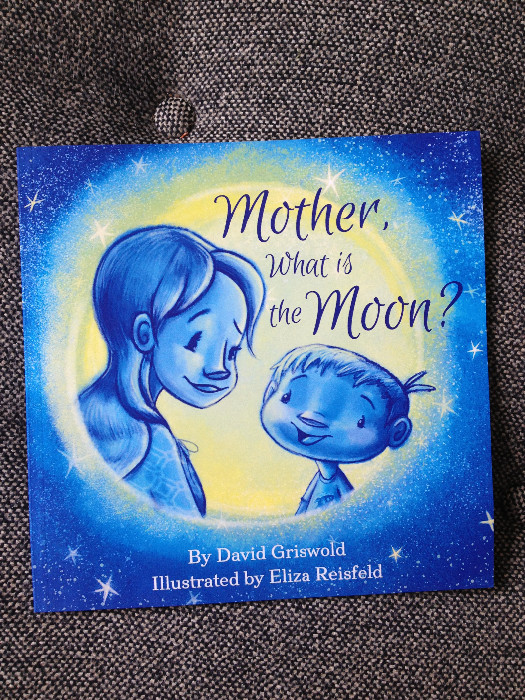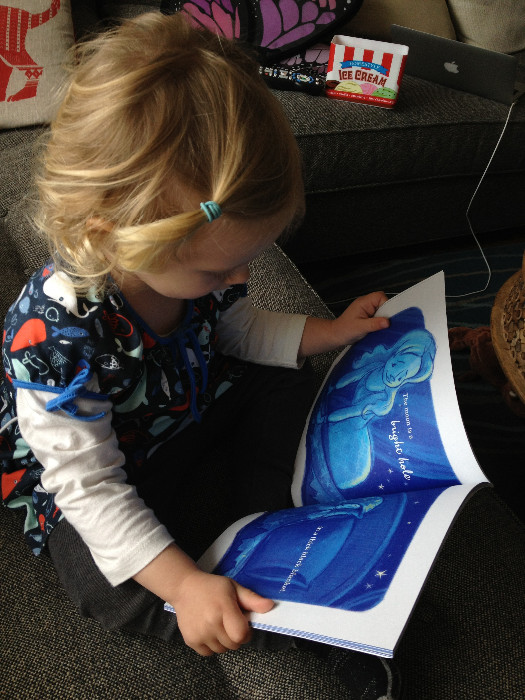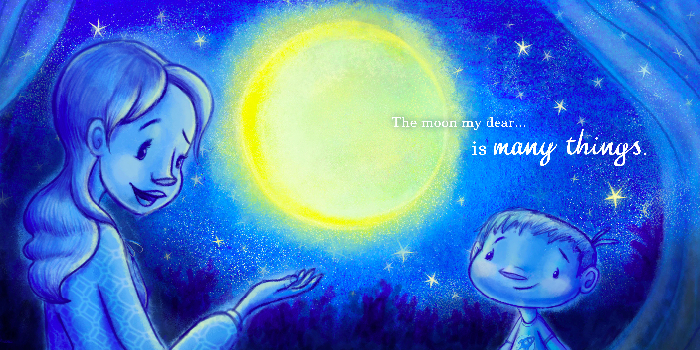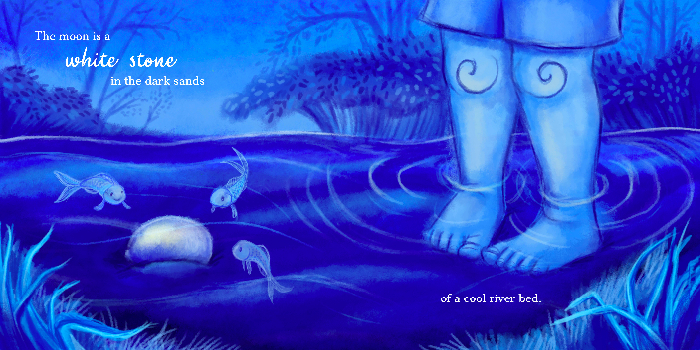Every year since Cheese was born, I’ve printed photo Christmas cards for our friends and relatives. I love receiving gorgeous photo cards from our friends, and hope that they, similarly, enjoy receiving our holiday wishes for them in the mail.
This year, I designed our cards with Minted, a US company specialising in gorgeous stationary.
Minted has some excellent features that I really like and wanted to share.
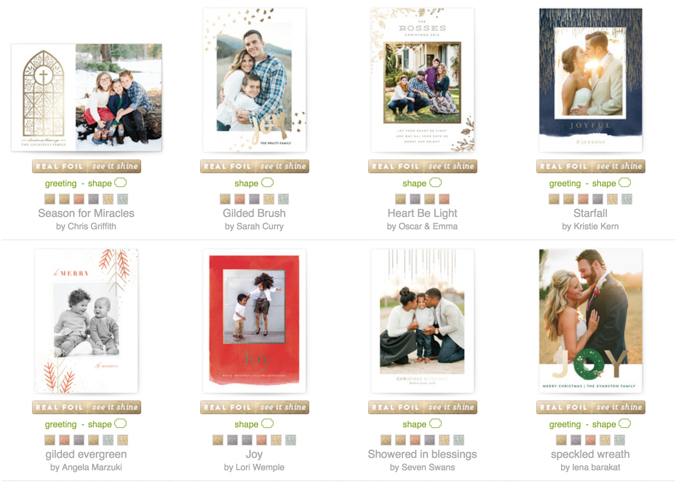
1. A large variety of cards to choose from
There are hundreds of cards to make a selection from. Literally too many to look through!
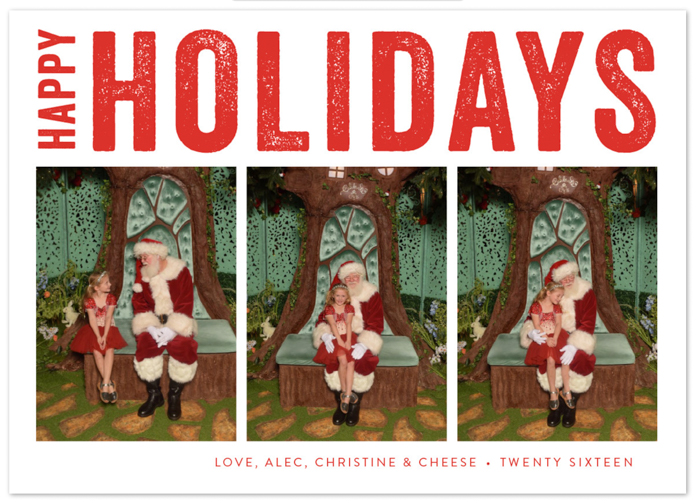
2. A personalised card preview tool
You can easily upload your own images to see what the cards will look like with your favourite shots in them.
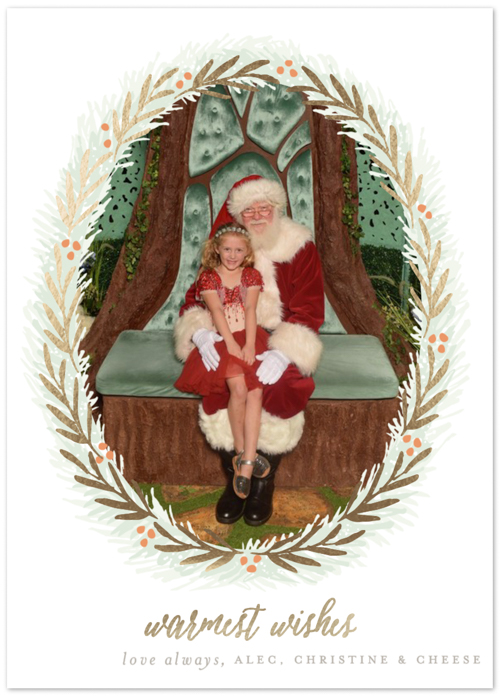
3. Photo manipulation
It’s super easy to zoom in and out and crop the images to suit the cards, and there’s an option for “auto enhance” too.
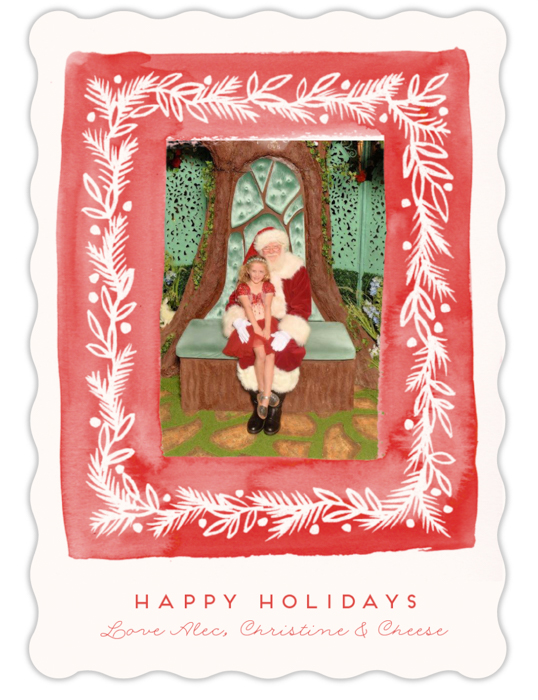
3. Customisation options
Add foil, change the colours, change the text from “holiday” to “Christmas” greetings. There are so many options for each card.

4. Save and review later
One of my fave features, you can save all your designs and then view them all at once so it’s easy to compare them and choose your favourite.
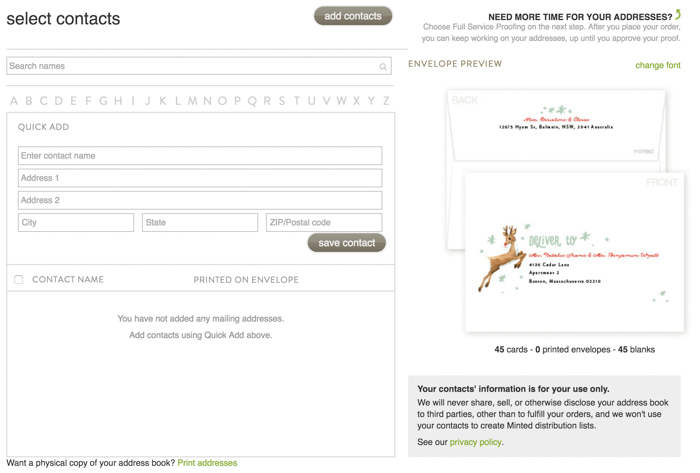
5. Free recipient addressing
It’s really easy to upload a spreadsheet with your family and friends’ addresses in them, and they are printed on the envelopes FOR FREE! My handwriting is appalling, so I really appreciate this.
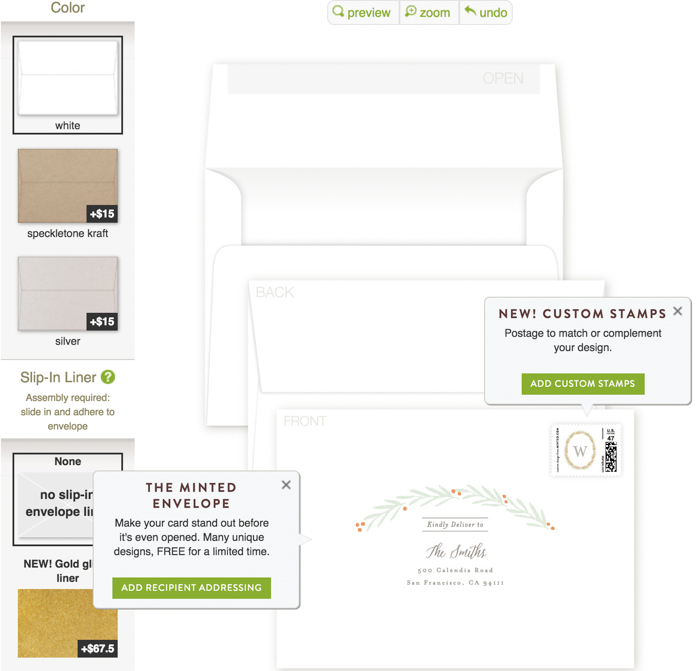
6. Digital proofing service
This is great for the nervous orderers among us – when you’re printing a lot of expensive cards, it’s reassuring to know there is someone looking over them and checking you haven’t made a silly mistake. If you choose not to use the proofing service you get a $10 discount and get your order 2 days faster.

7. Frequent discount offers
When I ordered mine they had a 20% off sale, with the code in a banner across the top of the site.
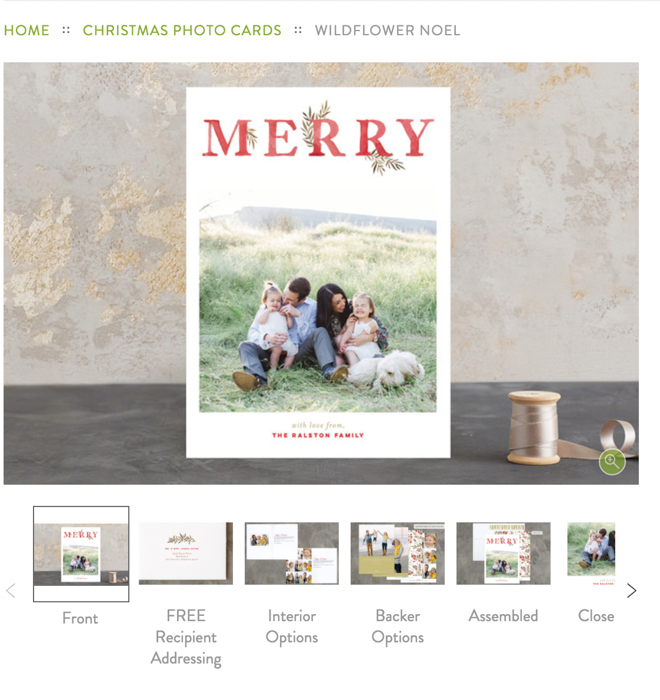
8. The quality is gorgeous
I’ve ordered from Minted before and the quality is just stunning. When you compare them to much cheaper places you can get cards from, there is no quality comparison at all. You get what you pay for – which is, in this case, gorgeous cards your family and friends will keep long after the holidays are over.
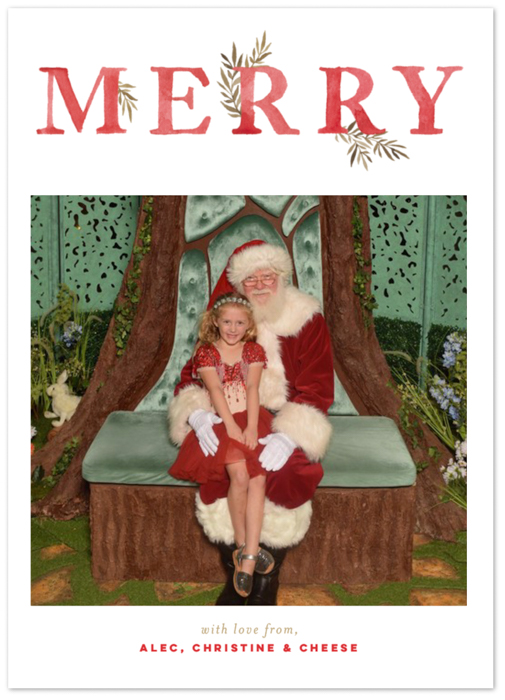
9. International shipping
I was stoked to see they shipped to Australia! It costs $20 for their standard international mail, but that’s pretty regular for getting something shipped all the way Down Under.
I can’t wait to get my cards! I will show them off on social media when they arrive.
Wanting to order your own gorgeous holiday cards? Make sure you do so while there is still time at Minted.com.
Thanks to Minted.com for the complimentary voucher to try their card ordering service. I’ve ordered from Minted in the past and have always been extremely happy with their quality and service so was more than happy to share my experience with others.